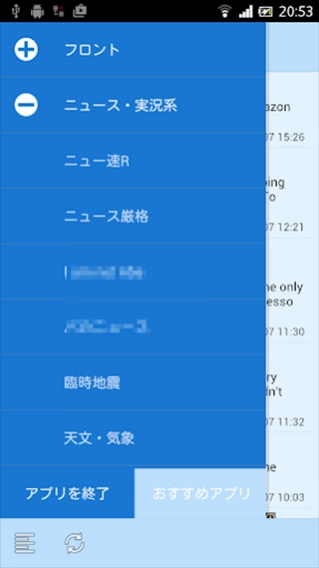14R 0.4.0
Continue to app
Free Version
Publisher Description
14R - reddit is a dedicated browser.
Features: sub mission list, you can move a comment column, between the news article flick, seamlessly swipe.
How to use: (if only see ※ account is not required.)
1. it will tap the button on the lower left of the screen.
2. create an account from the "Login" → "New". (Even without e-mail address is OK.)
3. Return to the app, and then tap the the bottom left of the screen to come out in the "New Login", "Allow".
This enables writing.
Update history I have published here.
http://qerozon.jp/archives/1838
Features:
[Sabureditto List]
Login switching
· Sabureditto move (move by entering the / r / less)
My Sable Deluxe display
And browsing history (14R)
• Setting
· Japanese Sabureditto List
[List submission]
· Read submission thin display
Sort function (New comments, so-called age sort is also available)
· Add to Maisabure, Delete
Submission Search
Submission created
Side bar display
And display in a separate browser
[Comment column]
Sort (2 channels of wind display is also available)
And writing (login required)
- Vote (UV, DV), comments write, edit, delete
And display in a separate browser
[Web display screen]
And display in a separate browser
set:
[General]
· Japanese sable list of display, non-display
- It is not listed in the back key, exit the app
[List submission]
And display of thumbnails, hide
Submission number to be displayed, at a time 1-100
Score the submission of less than ○ does not display -100 to 100
[Comment column]
- Will be displayed at one time Comments 1-500
Score is less than ○ comments not display -100 to 100
-Image thumbnail acquisition in comments
Always manually acquisition
Always obtained in automatic
Obtained in automatic only when the Wi-Fi connection
Do not display thumbnail
- The second and subsequent sort
• The second and subsequent times you do not load the source site
About 14R
14R is a free app for Android published in the Chat & Instant Messaging list of apps, part of Communications.
The company that develops 14R is Qerozon. The latest version released by its developer is 0.4.0.
To install 14R on your Android device, just click the green Continue To App button above to start the installation process. The app is listed on our website since 2015-06-12 and was downloaded 0 times. We have already checked if the download link is safe, however for your own protection we recommend that you scan the downloaded app with your antivirus. Your antivirus may detect the 14R as malware as malware if the download link to jp.qerozon.oneforr is broken.
How to install 14R on your Android device:
- Click on the Continue To App button on our website. This will redirect you to Google Play.
- Once the 14R is shown in the Google Play listing of your Android device, you can start its download and installation. Tap on the Install button located below the search bar and to the right of the app icon.
- A pop-up window with the permissions required by 14R will be shown. Click on Accept to continue the process.
- 14R will be downloaded onto your device, displaying a progress. Once the download completes, the installation will start and you'll get a notification after the installation is finished.